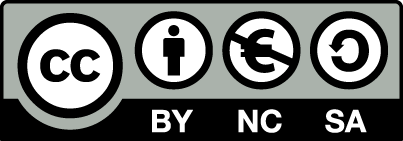Manual for OpenEstate-ImmoTool
Reset the password of a database user
This chapter describes different approaches how to reset the password of a database user.
Reset the password via AdminTool
If the password of a database user got lost, the administrator can login to AdminTool and assign a new password for the user in the user management (see "Manage user accounts").
Notice
As long as a password of at least one database user with administrative permissions is known this procedure can be used to reset the password of all users (even of other administrators).Reset the password without administrator access
If the password of the database administrator is not known anymore, you can follow these steps in order to reset the password:
Stop ImmoTool-Server, if it is currently running.
Open the
db.scriptfile from the database directory in a text editor. By default the database directory is placed in thedata/immotoolsubfolder of the data directory.Warning
Create a backup of thedb.scriptfile before making any changes. Possible mistakes might lead to a defective database.Search in the
db.scriptfile for a line starting with:CREATE USER SA PASSWORD DIGESTReplace the line with the following line:
CREATE USER SA PASSWORD DIGEST '16d7a4fca7442dda3ad93c9a726597e4'Save the modified
db.scriptfile and restart ImmoTool-Server.The password of the database administrator
SAwas changed totest1234. From now on you can use this password to login to the database via AdminTool / ImmoTool.