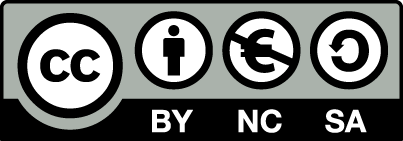Manual for OpenEstate-ImmoTool
Download the applications
Obtain packages from the website
ImmoTool and ImmoTool-Server are available for download at the OpenEstate website in different packages. Older versions of the applications are also available here.
The following packages are provided for both applications:
- For Windows there are EXE installers available (32bit / 64bit).
- For macOS there is a DMG installation image available.
- For Debian based Linux distributions (e.g. Debian, Ubuntu or Linux Mint) there are different Debian packages available (DEB installation file).
- For other Linux systems there are different TAR.GZ files available.
Obtain packages from the Debian repository
As an alternative for a direct download from the website we provide a Debian repository, that may be used for all Debian based Linux distributions (e.g. Debian, Ubuntu or Linux Mint). Using the repository results in a better integration into the package management of the operating system and allows easier installation / updates.
Follow these steps in order to integrate the Debian repository into your operating system:
Import the PGP key via:
wget -qO - \ "https://debian.openestate.org/conf/debian.gpg.key" | \ sudo apt-key add -Register the repository via:
sudo apt-add-repository \ "deb https://debian.openestate.org/ openestate main"Or alternatively add the following line to the end of the file
/etc/apt/sources.list:deb https://debian.openestate.org/ openestate mainUpdate the package index via:
sudo apt updateAfterwards you can install ImmoTool via:
sudo apt install openestate-immotoolOr you can install ImmoTool-Server via:
sudo apt install openestate-immoserver
Notice
In case you receive an error message on step 3, you may also need to install the package "apt-transport-https" with the following command:
sudo apt install apt-transport-https